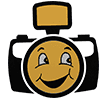Digital camera tips
Special notes
- Here are the 4 main common categories of damage to digital cameras:
- Impact and crushing the unit being dropped and or crushed in a handbag or pocket resulting in lens damage or LCD and CCD breakage.
- Sand resulting in the lens, slide covers and switches jamming.
- Force Card Reader pins damaged by the card being forced in or incorrectly inserted or socket for cables damaged.
- Water or liquid damage being caused by a water bottle leaking in a backpack or splashed. It's also incredible how many get dropped into water.
- It is rare that the camera fails without some external influence, the camera is very electronic but the lens area is mechanical and more intricate than most compact film cameras and for this reason are in themselves delicate.
- Irrespective of the damage caused to a camera it's always worth getting an expert’s opinion to see if it's worth repairing or not. Some are cheap to repair and some are not. Spare parts prices and the supply of parts vary from nonexistent to plentiful. Always talk to your repairer about getting it fixed first, then to a retailer to see if you want to get it fixed or replace the unit.
Warnings
- Never use a power supply from another product.
- Never use a connecting cord that does not fit or was not supplied with the product, if it doesn't slide in, don't force it.
- Always use good batteries (rechargeable are normally preferred).
- If at the beach keep it wrapped up in plastic and out of the sun, sand in the micro gears etc will render a camera useless in seconds or weeks. It only takes one grain of sand in the wrong place and the camera is inoperable.
- If you just happen to DELETE your files on the memory card or FORMAT the card, your pictures most likely can be recovered but don't use the card afterwards as this could make pictures unrecoverable.
| SYMPTOM |
POSSIBLE CAUSE |
ACTION REQUIRED |
WHO? |
| Error Code "System" |
Corrupted card |
Replace with good quality new one |
User |
| Error Code "E18" |
Sand or impact damage to lens area |
Repair/ Replace lens unit |
Repairer |
| No image on LCD in camera mode or play back, images can be seen on computer, |
LCD is damaged |
Remove and replace LCD |
Repairer |
| No image on LCD and no image recorded to card |
Lens jammed shut, or CCD unit damaged |
Repair lens or replace CCD |
Repairer |
| Camera will turn on, but turns off within a couple of seconds | Low or cheap batteries | Replace batteries or charge | User |
| Can't get images to transfer to the computer |
Connecting cable or another program is clashing with the camera | Replace connecting cable , Remove program and do a clean install |
User |
| Lens Bent & wont park | Impact or pressure damage (normally when switched on) | Repair or replace the lens unit | Repairer |
| Loose screws |
Extended aircraft travel |
Replace damaged parts. Re-tighten screws etc |
Repairer |
| Camera will not communicate with or accept the memory card |
Bent Card Reader pins |
Replace or repair if possible |
Repairer |
| Dots or smudges on images, always in the same place on the image | Dirt or fungi on the sensor or rear element of lens | Clean | Repairer |
| Error message on LCD's, Camera fails to release/operate normally | Electronic failure |
Repair/replace parts as required, full set up |
Repairer
|